- Get 20% Off Your First Month of Digital Marketing Services! Limited Time Offer
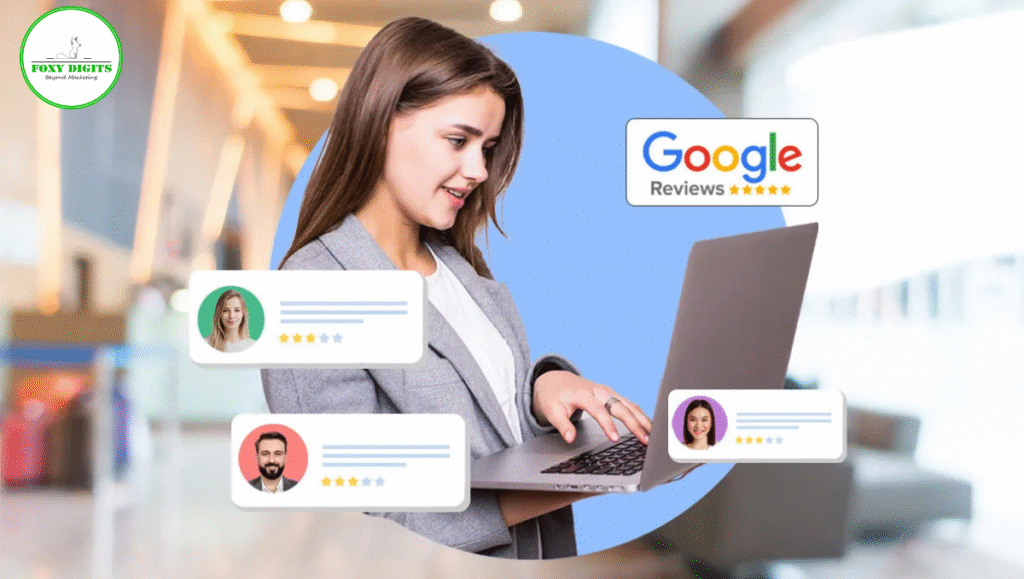
Google reviews play a vital role in building trust, increasing local visibility, and driving traffic—especially for small businesses relying on local SEO. So when your Google reviews suddenly disappear or fail to appear, it can feel like a major setback. If you’ve noticed this issue, you’re not alone. Many business owners working with a digital marketing agency or leveraging SEO outsourcing in India often encounter this frustrating situation.
Google has strict policies when it comes to reviews. If a review violates any of their content guidelines, it may be automatically removed.
Common violations include:
What to do:
Review Google’s review policy and ensure your team or agency is not encouraging prohibited behavior. A reputable digital marketing agency will always follow ethical practices when managing reviews.
Sometimes even legitimate reviews are flagged as spam by Google’s automated systems. This can happen when:
What to do:
If you suspect a legitimate review was wrongly flagged, you can ask the customer to revise it or contact Google Business Support. Avoid using automated review tools unless your SEO outsourcing in India provider ensures they comply with Google’s quality standards.
Occasionally, a customer may edit or remove their own review after posting it. If a previously visible review disappears, it might be because the reviewer changed their mind.
What to do:
There’s not much you can do in this case besides encouraging the customer to repost or update their review positively. Maintain open communication and resolve any issues they may have had.
If your business recently updated its name, address, category, or phone number (NAP), especially if done inconsistently across platforms, it can confuse Google's review system.
What to do:
Ensure NAP consistency across all platforms. If you’re working with a local SEO or SEO outsourcing India provider, request a full citation audit to verify accuracy across directories.
If your Google Business Profile is suspended, all associated reviews will temporarily disappear. Similarly, if your profile is unverified, reviews may not show up publicly.
What to do:
Check your Google Business dashboard for suspension notices. If suspended, follow the reinstatement process provided by Google. Work with your digital marketing agency to verify your listing and maintain compliance with Google's local business policies.
From time to time, Google experiences bugs or runs updates that can temporarily affect the display of reviews. These may not be permanent and can resolve on their own.
What to do:
Monitor Google support forums and keep in touch with your SEO outsourcing India team or marketing agency for updates. Avoid making unnecessary changes to your profile while the issue resolves itself.
Google sometimes places new reviews under moderation if the business or the reviewer's account is newly active. These reviews won’t be visible until they’re approved.
What to do:
Wait a few days to see if the review appears. Meanwhile, ensure your listing is fully optimized for local SEO, as reviews are just one part of your reputation strategy.
If you have duplicate or multiple listings on Google, reviews might be scattered or appear missing when viewed from one listing.
What to do:
Use the Google Business Profile Manager to merge duplicate listings. If unsure, your digital marketing agency or SEO outsourcing India partner can help clean up your local citations.
Missing Google reviews can impact your online reputation and local SEO performance, but in most cases, the issue is fixable. Whether you're managing your business independently, working with a digital marketing agency, or using SEO outsourcing in India, staying informed about Google's review policies and monitoring your profile closely can protect your visibility and credibility.
Don't panic—take a systematic approach to diagnose the issue and implement the appropriate solution. With patience and expert support, your reviews can be restored and your reputation reinforced.