- Get 20% Off Your First Month of Digital Marketing Services! Limited Time Offer
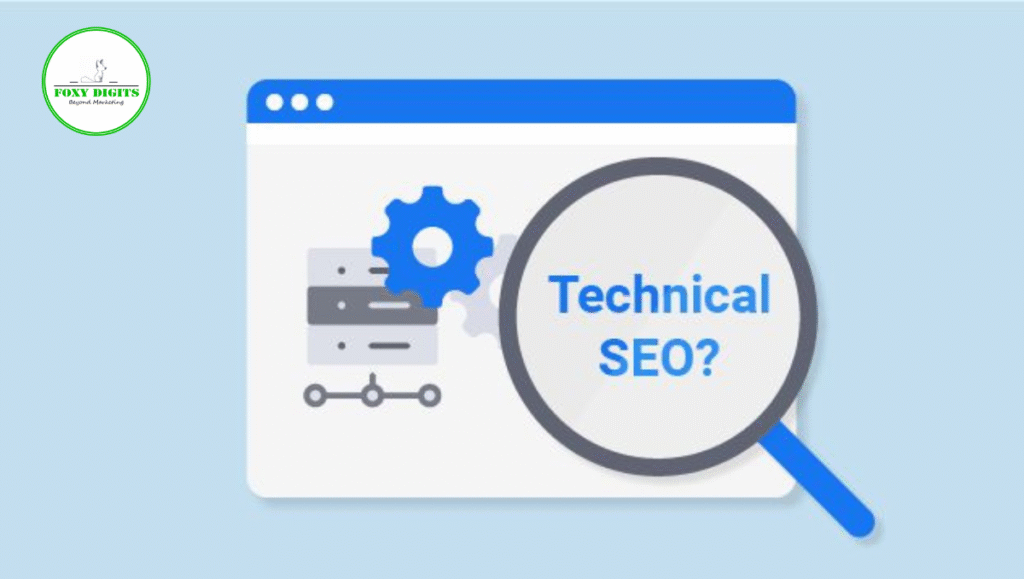
Structured data, or schema markup, plays a vital role in technical SEO. It helps search engines understand your website’s content better, which can enhance your presence in search results through rich snippets. But schema errors are common—and if left unaddressed, they can harm your site’s SEO performance.
Whether you manage SEO in-house or rely on SEO outsourcing India, identifying and fixing schema markup errors is essential to maintain site health and improve rankings.
In this guide, we’ll break down what schema errors are, how to find them, and how to fix them effectively.
Schema markup is a type of structured data added to a website’s HTML to improve how search engines read and display your content. Common types of schema include:
Search engines like Google use schema to generate rich results—like star ratings, event details, and FAQs—right in the search listings.
Schema markup is part of technical SEO, and errors in implementation can lead to:
Schema errors can signal to search engines that your website is poorly coded or untrustworthy, especially if they persist over time.
Here are some frequent schema-related issues:
Certain schema types require specific properties. For instance, a Product schema needs name, image, and offers. If any of these are missing, you’ll get an error.
This occurs when a value doesn’t match the expected format (e.g., a date in the wrong format).
Using outdated or unsupported schema types can trigger errors or warnings.
If your structured data describes something that doesn’t appear on the page, it can lead to a penalty or removal of rich results.
To fix schema errors, you first need to identify them. Here’s how:
Enter your URL or code snippet here: https://search.google.com/test/rich-results.
This tool shows you whether your structured data is eligible for rich results and flags any errors or warnings.
In Search Console, go to the Enhancements tab. You’ll see schema types like Product, FAQ, Review, etc., along with the number of valid items, errors, and warnings.
If you're working with SEO outsourcing India professionals or agencies, they may use tools like:
Make sure you’re including all required fields for your schema type. Refer to the Schema.org documentation to verify what’s needed for each type.
json
CopyEdit
{
"@context": "https://schema.org/",
"@type": "Product",
"name": "Wireless Mouse",
"image": "https://example.com/image.jpg",
"offers": {
"@type": "Offer",
"priceCurrency": "USD",
"price": "19.99"
}
}
If you're using dates, prices, or other data, make sure the values are in the correct format (e.g., ISO 8601 for dates: 2025-08-02).
Check if your schema types or properties are deprecated by referring to Schema.org. Replace or remove them as needed.
Ensure the structured data accurately reflects the visible content. If your schema says a page is an FAQ, it should contain visible questions and answers.
Fixing schema errors is a core part of technical SEO. It ensures your website is properly indexed, rich results are displayed, and user experience is improved. Schema also helps with:
Ignoring schema errors can hurt all these areas, especially if you’re in a competitive niche.
If schema markup and technical fixes feel overwhelming, working with an agency that specializes in SEO outsourcing India can be a smart move. These experts can:
Outsourcing can save time, prevent mistakes, and keep your SEO strategy running smoothly.
Schema errors are more than just technical annoyances—they can directly impact your website’s visibility in search results. Taking the time to audit, fix, and maintain structured data is essential for a healthy technical SEO strategy.
Whether you're doing it yourself or working with SEO outsourcing India professionals, addressing schema issues promptly ensures your site is well-optimized for both users and search engines.