- Get 20% Off Your First Month of Digital Marketing Services! Limited Time Offer
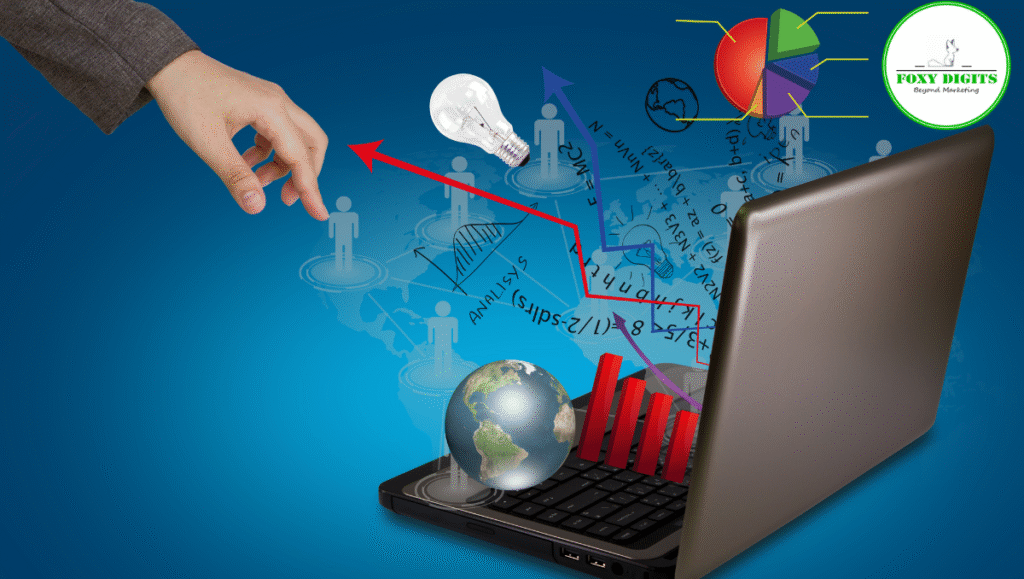
When it comes to search engine optimization, most people focus on keywords, content, and backlinks. While these are important, they’re only one side of the SEO equation. The other half—technical SEO—is often overlooked but is absolutely crucial for long-term search visibility and performance.
Technical SEO involves optimizing your website's backend infrastructure so search engines can efficiently crawl, index, and understand your site. If your website has technical issues, even the best content and links won’t help you rank.
The first step is to run a complete technical SEO audit to detect issues that may be affecting your site’s performance. You can use tools like:
These tools can help identify errors such as:
If you’re not confident running a full audit, many businesses turn to SEO outsourcing India companies who specialize in comprehensive audits at affordable rates.
One of the primary technical SEO tasks is ensuring that search engines can crawl and index your site properly. You can check crawl errors in Google Search Console and use the URL Inspection tool to see how Googlebot views a specific page.
Common fixes include:
If search engines can’t find or understand your pages, they can’t rank them. That’s why solving crawl and indexing issues should be a top priority.
Page speed is a confirmed Google ranking factor. A slow website leads to poor user experience, higher bounce rates, and lower conversions. You can analyze your website’s speed using:
Here are some ways to improve your website speed:
Many technical SEO tasks related to speed require coding knowledge. If you lack in-house developers, consider hiring SEO outsourcing India teams who have performance optimization experience.
With Google’s mobile-first indexing, mobile optimization is no longer optional—it’s essential. Use Google’s Mobile-Friendly Test to see how your site performs on mobile devices.
To fix mobile usability issues:
Mobile experience is tied directly to rankings and conversions, so it’s a major focus in technical SEO strategy.
Security is a ranking signal. If your site is still using HTTP instead of HTTPS, it may be flagged as “Not Secure” in browsers, discouraging users and reducing trust.
How to fix it:
SSL implementation is one of the most basic yet overlooked technical SEO steps.
Search engines penalize duplicate content, especially when it appears across multiple pages. Use tools like Siteliner or Copyscape to identify duplication.
To resolve these issues:
An experienced technical SEO professional or SEO outsourcing India expert can help set up proper canonical structures to preserve your link equity.
Technical SEO isn’t a one-time fix—it requires ongoing maintenance. As your site grows, new issues may arise from plugin updates, site redesigns, or content changes.
Regular monitoring includes:
A dedicated technical SEO team ensures that your website stays optimized and error-free year-round. Many businesses opt for SEO outsourcing in India to manage these recurring tasks without expanding their in-house team.
Technical SEO is the foundation of a high-performing website. Without it, your content won’t reach its full potential, and your rankings will suffer—no matter how good your keywords or backlinks are.
By identifying crawl errors, improving speed, optimizing for mobile, and fixing duplicate content, you ensure that search engines and users alike have a smooth experience on your site.
Whether you handle technical SEO internally or partner with an experienced SEO outsourcing India provider, investing in these improvements is critical to long-term search success.